Blog
This blog contains information and items for further discussion regarding questions raised on the Facebook Group Payroll Matters in Ireland.
------
Preliminary End of
Year Statements
6 Important Points About
Your Income Tax Return
Claim Tax Back in Ireland on Health Expenses and Nursing Home
Expenses in Real Time
Tax Credit Certificates
Tax
Treatment of Employment Flat Rate Expenses
The
PPS Number Entered Cannot Access MyAccount
Cohabiting Couples Income Tax Treatment
Complete Income Tax Return
Split Income Tax Credits Between Jobs
or Private Pensions
Inform Revenue That You Are A Medical Card Holder
Parent’s Benefit
Employment Status of Employee or Self-Employed Determination
Employee on Pay as You Earn (PAYE) V Self Employed on Relevant
Contracts Tax (RCT)
Band 1 Credit Reduction
Public Holidays Ireland
Calculate Reduction in Tax Rate Band and Tax Credits for PUP
Taxation of Maternity
Benefit
2020 PAYE and USC End of
Year Balance
Tips and the Payment of Wages (Amendment) (Tips and Gratuities)
Act 2022
Preliminary End of Year Statements
To view your Preliminary End of Year
Statement, you must:
If you wish to claim health expenses by completing a tax return we have a Step-by-Step Guide video
which can be used for any year on How to Complete an
Income Tax Return + Claim Tax Back.
------
6 Important Points About Your Income Tax Return
2. As a taxpayer you cannot assign your
tax compliance responsibilities to a tax
practitioner, tax agent, tax rebate or tax back company.
3
4.
You can claim relief on the cost of health expenses. These can be your own health expenses or those of a family member, as long as you paid for them. You cannot claim relief for any amounts that you have already received, or will receive from:>
>
>
5. You must keep all relevant
documentation to support claims for tax credits, reliefs,
allowances, etc. (e.g. as a taxpayer claiming medical expenses
you must
have receipts to support the expenses claimed). All supporting
documentation must be kept for a period of six years from the
end of the year to which the claim or liability refers. Where
you upload receipts to the receipts tracker in myAccount or
through ROS, you do not need to keep the original receipts.
6. You should keep Revenue informed of any changes in basic personal details such as a change of address as well as changes in yourr circumstances that may affect your entitlement to a tax credit(s). In particular, significant “life events” such as:, marriage or civil partnership, cohabitation, separation, or bereavement should be brought to Revenue’s attention as soon as possible.
See the video on our Youtube Channel Important Points About Completing Income Tax Returns------
Claim Tax Back in Ireland on Health Expenses and Nursing Home
Expenses in Real Time
A Real Time
Credit facility is available on Revevenue to claim Health
Expenses and Nursing Home expenses as they are incurred rather
than waiting until the end of the year. Use the 'Manage Your
Tax' link to make a claim.
You can make a real time claim once you
have incurred qualifying expenditure. A readable image of each
receipt must be uploaded to the Receipts Tracker. The Receipts
Tracker is in the PAYE Services and Manage My Record cards in
myAccount.
> select Add a new receipt
> input the expenses you paid
> upload your receipt following the instructions on the page
When your claim has been processed, an
amended Revenue Payroll Notification (RPN) will be made
available to your employer. An amended Tax Credit Certificate
(TCC) will also issue to you.
If you wish to claim at the end of the year you can complete an income tax return, we have a Step-by-Step Guide video
which can be used for any year on How to Complete an
Income Tax Return + Claim Tax Back
------
Tax Credit Certificates
Tax Credit Certificates used to be
delivered by post through your letterbox but are now notified to
you via your inbox. Revenue is currently in the process of
sending out notification emails to thousands of PAYE workers
every day to advise them that they have a new notification in
their inbox on their Revenue MyAccount. There are many people
who don't bother looking at these notifications for one reason
or another. The main reason however is that they don't know how.
We here at BPPM and Payroll Matters in Ireland have increasing
numbers asking questions about these certificates, and we are
happy to answer any question or clarify any issues. Here are a
few of the most frequently asked questions.
HOW TO VIEW MY TAX CREDIT CERTIFICATE ONLINE
If you are a Pay As You Earn (PAYE)
customer, you can view, download or print your Tax Credit
Certificates from My Documents. My Documents is a facility in
myAccount to store certain documents. You can access it on the
ribbon running across the top of the myAccount home page or from
the ‘Manage My Record’ card. If you have any unread
documentation, an orange circle will display on the My Documents
folder icon. When you access the service from a desktop or
mobile device, you may need to amend your browser settings to
allow pop up messages. This will allow you to access your
documents.
HOW TO ACCESS REVENUE PAYE SERVICE
My Documents
can be accessed through myAccount, by following these steps:
>
>
>
WHAT IS A TAX CREDIT CERTIFICATE?
Your Tax
Credit Certificate (TCC) lists for the tax year, your::
>
>
>
HOW IS MY INCOME TAX CALCULATED?
See the video on our Youtube Channel for step by step answers to PAYE questions and guides through the screens on Revenue PAYE System for Workers. Explained in detail using simple terms for all PAYE workers to understand.
If you are
paid weekly, your Income Tax (IT) is calculated by::
>
>
>
>
WHAT DOES PAYE UNDERPAYMENT MEAN?
The main reason for this is
for Tax owed if you were on Social Welfare benefit during the
year. To check have a
look at the Statement of Liability you received at the beginning
of the year (you can see statement of liability in
documents) and you should see this amount on it if this relates
to the reduction of your credits over 4 years.
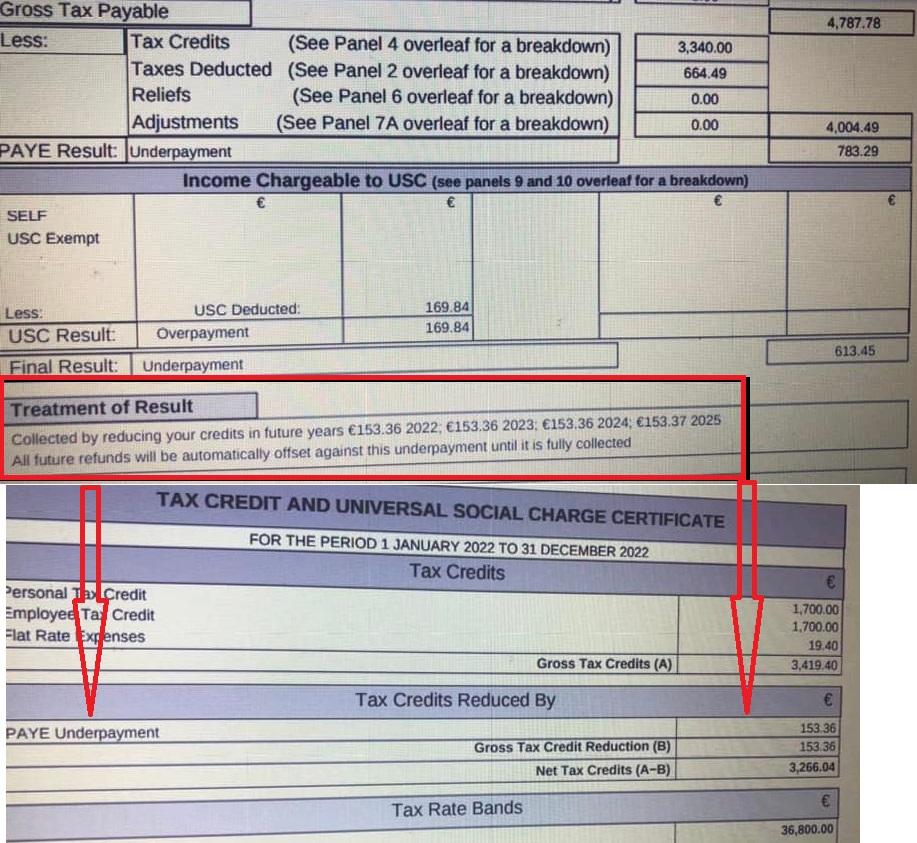
WHAT DOES TAX CREDITS REDUCED BY MEAN?
If you happened to be receiving a
taxable Department of Social Protection Payment (DSP) during the
year then your tax credit cert will be reduced by 20% of the
weekly amount of your benefit multiplied by 52. So, for example
if you were on a SW payment at 250 per week your credits will show a
reduction of €2600. The same would apply to illness and
maternity benefit.
WHAT DOES RATE BAND IS DECREASED BY MEAN?
If you happened to be receiving a
taxable Department of Social Protection Payment (DSP)
during the year then your tax credit cert will be reduced by the
weekly amount of your benefit multiplied by 52. So, for example
if you were on a SW payment of 250 per week your rate band is decreased by
€13000. The same would apply to illness and maternity benefit.
------
Tax Treatment of
Employment Flat Rate Expenses
During the course of Revenue’s review of
its flat rate expenses regime in 2018 and 2019, a number of
policy issues emerged. Revenue decided to defer its
implementation of any planned changed to the regime pending the
outcome of a review of a number of these policy issues. The policy issues are:
> The differing tax treatment of expenses
as between the self-employed and employees.
>
>
A commitment was made to examine these
issues as part of the Tax Strategy Group (TSG) and, if
appropriate, to include options for legislative change.
Waitresses & Kitchen Porters Flat Rate
Expenses.
We have been
doing some analysis of Tax Credits awarded to particular jobs in
respect of flat rate expenses. When our analysis is completed,
we will be putting together an interactive tool to enable people
to easily see what tax credit PAYE workers can claim for flat rate
expenses relating to their job.
Thus far there are two points worth noting
from our analysis:
2. The credits for Waitresses and Kitchen
Porters not providing or laundering their uniforms is less for
those working in hotels than for those working in Hospitals.
------
The PPS Number Entered Cannot Access MyAccount
PHASING OUT OF W RSI/PPS NUMBERS
These numbers are being slowly phased out and W numbers have not been issued since 1999. Boyle Payroll Project Management have assisted many women particularly widows in receipt of a private widows pension with income tax issues due to issues associated with the W number. Anyone in this situation may PM me if they have difficulty getting the matter resolved by their pension provider, Revenue or DSP.If your RSI/PPS number is the same as your husband’s RSI/PPS number but the last letter is W, you must get a new RSI/PPS number in these circumstances:
If your spouse is deceased
If you have a RSI/PPS number ending with W
and you cannot access the Local Property Tax online system using
this number, you may need to request a new number.
If you are changing your W number for a new
RSI/PPS number, you do not need to go through the same
application process as everyone else. To get your new number or
to be re-instated with your old number contact the Client
Identity Section in the Department of Social Protection (DSP).
The phone number is (071) 967 2616 or Lo-call 0818 927 999.
------
Cohabiting Couples Income Tax Treatment
At the moment cohabiting couples have
both incomes assessed in a means test for social assistance
payments, yet a cohabiting couple cannot claim or transfer
unused tax credits between themselves as jointly assessed income
tax couples can. Payroll Matters in Ireland supports the claim
that co-habiting couples should be treated fairly within the
PAYE taxation system.
The tax system in Ireland does not treat cohabiting couples the
same as married couples or civil partners, and it is unfair for
them and for those with children. The basis for the current tax
treatment of married couples derives from the Supreme Court
decision in Murphy vs. Attorney General (1980). This decision
was based on Article 41.3.1 of the Constitution where the State
pledges to protect the institution of marriage. The decision
held that it was contrary to the Constitution for a married
couple, both of whom are working, to pay more tax than two
single people living together and having the same income. The
taxation system has changed somewhat since 1980 and this
legislation needs to be revisited. Tax legislation provides that
cohabiting couples are assessed as single individuals and each
cohabiting partner will be entitled to the basic personal tax
credit.
------
Complete Income Tax Return
You complete a tax return where you wish
to:
1.
2.
3.
4.
Details Required to Complete Income Tax Return
1. Personal Details and claim for Tax Credits, Allowances and Reliefs for the year
4. Income from Fees, Irish Rental Income, Covenants, Distributions, etc.See the video on our Youtube Channel for step by step Guide How to Complete Income Tax Return 2023 - Summary Level ------
Split Income Tax Credits Between Jobs or Private Pensions
Individuals or jointly assessed couples
who have more than one active job or private pension can amend
how tax credits and rate bands are divided. You can divide your
tax credits, tax rate band and USC rate band between your jobs
in any way you want
In Manage Your Tax, scroll down and
you will see "How your tax credits and rate band are currently
divided". There are two tabs – PAYE and USC and they can be
accessed by clicking on the relevant tab. The PAYE tab gives
details of a customer’s standard rate cut off point and overall
tax credits. Details of a sample person’s tax credits, and rate
bands are shown in the picture below. Where a person has more
than one job, the standard rate cut off point and tax credits
applicable to each job is shown.
By clicking the ‘edit’ above where the
employments are listed, you can split tax credits and rate bands
between jobs & private pensions to avoid overpaying tax in one
employment and having to wait for the end of the year to claim
it back. Individuals and jointly assessed couples who have only
one active job will not have this link on the navigation bar.
Singly assessed individuals or jointly
assessed couple can amend how their tax credits and rate bands
are allocated by clicking on the ‘Divide tax credits’ link on
the navigation bar. To ensure that your tax credits and rate
bands are appropriately allocated across different jobs, you
will be asked to estimate your gross income for each job and
your spouse or civil partner’s jobs, where appropriate. This is
to ensure that you pay the right amount of tax during the year
(and no underpayment or overpayment arises) Where you are unable
to estimate your income, you should click on the ‘Unable to
Estimate’ box. If you have made changes to your record and/or to
your spouse’s or civil partner’s record and you are unable to
provide an estimate of their income for at least two of their
jobs, you will be asked to select their main job i.e., the job
with the highest income. The adjustments to your tax credits
and/or rate bands will be made against this job. If you provide
an estimated income for one job only, the adjustments will be
made against that job. If you have made no changes to their
records but want to make changes to how their tax credits and
rate bands are divided must provide an estimate for at least two
of your jobs (if relevant). A re-allocation of tax credits and
rate bands will only take place amongst jobs where an income has
been provided. You will have the option of not accepting the
allocations done automatically for them. When this happens, you
will be asked how you want your tax credits and rate bands to be
divided.
Divide Tax Credits and Rate Bands Equally Between Employments
Where you estimate your income, you will
be given the Revenue recommended allocation, but you will also
have the option to divide equally. Where the customer cannot
estimate their income, the divide option will then be provided.
If a customer opts for an equal split, this request will process
automatically. If you are happy with this allocation select
‘Proceed with Recommendation’ if you would
like to make additional changes "Proceed with Different
Recommendation"
------
Inform Revenue That You Are A Medical Card Holder
In cases
where the HSE have not already done so, Payroll
Matters in Ireland continues to remind medical card holders they
must inform Revenue that they have a medical card, for the
reduced rate of Universal Social Charge to be applied to their
payroll. There are a couple of ways for medical
card holder to inform Revenue to apply the reduced rate of USC:
You can call into or phone your Local Revenue Office. Calling in
to Revenue offices may not be an option post Covid-19
restrictions.You can do it on line by going into My Enquiries on the top
right hand corner of the Home Screen
In the Enquiries Record go into Add New Enquiry at the bottom of the page
Your email address will appear in the box underneath the
Enquiry Details. You are asked to re-enter your email address to confirm. Attach a copy of your Medical Card and "Submit".
------
Local Property Tax (LPT)
Your property is liable for Local Property Tax (LPT) in the current year if it is a residential property on the valuation date of 1st November 2021. Revenue contacts property owners directly, to explain the three things they need to do to meet their LPT obligations:
1. determine the market value of their
property as at 1st November
2.
3.
LPT is a self-assessed tax. This means
that you need to self-assess the value of your property at 1st
November 2021. The valuation of your property on this date will
determine the amount of LPT you pay for 2022 and for the three
years from 2023 to 2025. Revenue has provided an interactive
tool and information to help you determine the value of your
property and meet your LPT obligations.
Many people do not know how to access details regarding notifications they have been receiving from Revenue. Because of the number of queries already received from people not used to using online services, Payroll Matters in Ireland are complementing Revenue's and Citizens Information guidance by assisting people with issues they may encounter during this process. The Facebook group Payroll Matters in Ireland is voluntary and welcomes people living in Ireland to become members. Some people think because it is a group there may be a cost involved, which is not the case.
1. Valuation Bands and Basic Rates for Valuation Period from
2022 to 2025
2.
Valuing Your Property
The tax is based on the chargeable value
of a residential property. You can do this exercise now. You do
not need to wait until the 1st Novemebr. The chargeable value is
defined as the market value that the property could reasonably
be expected to be sold for on the open market now. You can read
about
how to value your property for Local Property Tax.
Logging in to MyAccount on Revenue
It would appear from feedback received on a post about the LPT on the Facebook group that Revenue are using hard copy mail via the post for some people and soft copy e-mail for others to explain the process to people. To login to your MyAccount on Revenue to see the notification you must be registered. Once you have logged in using your PPS No, DOB and Password and ticked the box to indicate that you are not a robot you will be brought to the Home screen.
View your Local Property Tax Notification
Look in My Documents
Look at unread documents or if you have viewed it already look at LPT 2022 Return.
The Local Property Letter Sample. You will need the property ID and PIN number when accessing your LPT on Revenue for arranging Payment.
The valuation of your property will
determine the amount of LPT you pay for 2022 and for the three
years from 2023 to 2025. Revenue has provided an
interactive tool and information to help you determine the
value of your property and meet your LPT obligations.
Valuation bands and basic rates for
valuation period from 2022 to 2025
Local Adjustment Factor for Local Property Tax
Local authorities can vary the basic LPT
rate on residential properties in their area. These rates can be
increased or decreased by up to 15%. This is known as the local
adjustment factor.Residential properties of the same value in
different local authority areas may pay different amounts of
LPT, depending on whether the local authority has applied a
local adjustment factor or not.Many people have queried the
accuracy of the interactive tool with Payroll
Matters in Ireland and this is quite understandable. There is
a second table for adjustments depending on where the property
is located. You can refer to the LPT Local Adjustment Factor for
each Local Authority in the table below to check if your LPT
charge for 2022 is different from the basic rate.
Now that we have gone through the steps of determinining your
basic rate and adjusted it in accordance with the Local
Adjustment Factor the next step is submit your valuation on or
before 7th November and arrange to pay the tax.
How to Pay Local Property
Tax (LPT)
You will need your Property ID and PIN to
pay your LPT. You can choose to make one single payment, or you
can phase your payments in equal instalments. You can read about
how to pay your LPT on Citizen’s Information You can log in to
the LPT On-line system to view your Local Property Tax record
and to pay any arrears (using your PPSN, Property ID and PIN).
You can also access LPT through Revenue's myAccount and ROS
services. You can contact the LPT helpline for assistance.
Queries can also be sent to Revenue through MyEnquiries.
------
Parent’s Benefit
Parent's Benefit is a payment for
people in employment to allow them to take time off work, up to
five weeks, to care for their child. This leave may be taken any
time in the first 24 months after they were born. Parent's
Benefit leave must be taken in minimum blocks of at least one
week. These weeks can be combined up to a maximum of five weeks
depending on their circumstances.
Parent’s Benefit was extended from
two weeks to five weeks in April 2021. Parents who originally
availed of the two weeks can now apply for the additional three
weeks benefit
Parent’s Benefit is paid at the same rate as Maternity,
Paternity and Adoptive benefits. It is
available for both parents to allow them to spend more time with
their new-born children during these important and formative
years or with their adopted children.
------
Employment Status of Employee or Self-Employed Determination
Employee on Pay as You Earn (PAYE) V
Self Employed on Relevant Contracts Tax (RCT)
The following checklists give a general
overview of how to determine employment status and determining if a
person is an employee or a subcontractor.
A worker is normally an employee if they:
1.
are directed by someone on how, when, and
where to work.
2. have set working hours.
5. supply labour only.
6. cannot subcontract the
work.
7. are covered under the
employer’s insurance.
8. work for only one or two
employers.
> Employers are responsible for the
collection and payment of employees Income Tax (IT), PRSI and USC.
> Employees work under your contract of employment.
> Employees may be entitled to some DSP benefits.
> Employees receive the rights and entitlements associated with their
employment.
A worker is normally self-employed if
they:
1.
control how, when and where the work is done.
2. control their working
hours.
3. are exposed to financial
risk.
4. control costs and
pricing.
5. can hire other people to
complete the job.
6. provide their insurance
cover.
7. own their business.
8. can provide the same
services to more than one person or business at the same time.
What to do after determination of self-employed status?
> Subcontractors are regarded as
self-employed.
> Self-employed persons are responsible for the payment
of their own Tax, Pay Related Social Insurance (PRSI) and Universal
Social Charge (USC).
Self-employed persons must:
a.
Register for all appropriate taxes.
b. Pay preliminary tax.
c. File Income Tax
returns towards the end of the year, for which they
must keep receipts for things that can reduce tax.
d. Self-employed persons
may be entitled to some Department of Social Protection (DSP)
benefits but are not entitled to holiday pay or protection from
unfair dismissal.
e. Self-employed
persons are engaged under a relevant contract.
f.
Self-employed people may have to employ an accountant to do tax and
VAT returns.
Relevant Contracts Tax (RCT)
Self-employed persons in the construction
industry may be a principal contractor or a subcontractor (or both).
RCT applies when a subcontractor is hired by a principal contractor
to carry out construction operations under a relevant contract. All
RCT transactions are submitted through the Revenue Online System
(ROS).
A subcontractor enters a relevant contract with a principal
contractor in the construction, forestry, or meat processing
industries. This contract is not a contract of employment and a
subcontractor must give the principal contractor the details they
need to register the relevant contract with Revenue.
The RCT tax rate will depend on A subcontractor compliance record
with Revenue. The three tax rates in the RCT system for
subcontractors apply as follows:
1.
an up-to-date tax compliance record: 0%
3. a poor tax compliance
record, or for those who have not registered with Revenue: 35%.
------
Band 1 Credit Reduction
A person’s standard rate cut-off point, and credits can be reduced by Revenue, and depending on the amount of the reductions, they may also have a band 1 credit reduction. This arose in 2021 for thousands of recipients of the Pandemic Unemployment Payment PUP. A message shows on their Tax Credit as follows: “Tax Credits Reduced by DSP PUP Payment”. When the tax credit reduction is greater than the tax credits a person has, this will end up as a negative tax credit and a further reduction of the tax band is made to offset this. The Band 1 Credit Reduction is derived at by multiplying the the negative credit by 5.
Tax Credits Reduced by
DSP Payment
In 2021 with the process of
taxing
DSP benefits
in real time the
Department of Social Protection notifies Revenue of
benefit amounts paid to recipients. Revenue reduces the person’s
tax credits and 20% standard rate cut-off point SRCOP, by the weekly
amount of DSP benefit multiplied by 52. So, for example someone paid €350
per week unemployment benefit will have their Tax
credit reduced by €3,640 and SRCOP is reduced by €18,200 (350*52).
€18,200 * 20% = €3,640. The adjusted tax credits and the 20% SRCOP
are applied on a Week 1 / Month 1 basis. For those seeing a:
Total Tax Credits (A-B)
of - €340 means that
Revenue is attempting to reduce their Tax Credits by €3,640 when
they only gave them €3,300. It is like Revenue gave them 3 apples
and are trying to take 5 back from them.
Tax Credits Reduced by DSP PUP Payment
3,640
Gross
Tax Credits Reduction
(B)
3,640
Total Tax Credits (A-B) -340
Adjustment 340
Rate Band 1 36,300
This rate band is decreased by:
DSP PUP Payment 18,200
Band 1 Credit Reduction 1,700
The amount of your income taxable at 20% 15,400
The Band 1 Credit Reduction of 1700 is arrived at by
multiplying 340 by 5. (20% of 1,700 = 340)
------
Public Holidays
Ireland
Public holidays may
commemorate a special national day or other event, for example,
Saint Patrick's Day (17th March) or Christmas Day (25th December). There
are currently 10 public holidays in Ireland in the year. On a public
holiday many businesses and schools close. Most businesses in the
hospitality sector will remain open on public holidays. Other
services, for example, public transport still operate but often with
restricted schedules.
See the video on our Youtube Channel for Pay Entitlements Calculator Public Holiday Statutory Entitlement Calculator - Step by Step Guide on How to Complete it.
New Year's Day (1st January)
First Monday in February, or 1st February if the date falls on a
Friday
Qualifying Rules for Pay
Entitlement
A person’s entitlement to
public holidays is set out in the
Organisation of Working Time Act 1997.together with
the appropriate rate of daily pay.
A paid day off on the public
holiday.
An additional day of annual leave.
An additional day's pay.
A paid day off within a month of the public holiday.
Employees may ask employers
at least 21 days before a public holiday, which of the alternatives
will apply. If the employer does not respond at least 14 days before
the public holiday, employees are entitled to take the actual public
holiday as a paid day off.
Public Holidays Falling
on a Weekend:
If a public holiday falls on
a weekend, workers do not have any automatic legal entitlement to
have the next working day off work. If a public holiday falls on a
day that is not a normal working day for a business (for example, on
Saturday or Sunday), employees are still entitled to the benefit for
that public holiday by one of the following.
A paid day off within a
month of the public holiday
Public Holidays on an Employee Normal Working Day
Where the public holiday
falls on a day on which the employee normally works, the employee is
entitled to a full day’s pay for the public holiday, if they do not
work on the day i.e., as if they had done their normal hours on that
day. If they work on the holiday, they should also get their usual
pay on top of the public holiday entitlement.
Public Holidays on an
Employee Non-Working Day:
Where the public holiday
falls on a day on which the employee does not normally work, the
employee is entitled to one-fifth of his/her normal weekly wage for
the public holiday.If weekly pay varies, then the employer uses an
average of the weekly pay over the last 13 weeks prior to the public
holiday and divides it by five.
Part-time Employees
When an employee has worked
for an employer at least 40 hours in the 5 weeks before the public
holiday and the public holiday falls on a day the employee normally
works, the employee is entitled to a day's pay for the public
holiday. If they are required to work that day, they are entitled to
an additional day's pay.
Bank Holiday
Bank holidays are sometimes referred to
as public holidays and vice versa which causes endless debate and
confusion about pay, especially at Easter and Christmas time. There
is already enough confusion about entitlement to bank holiday pay in
Ireland and what days are bank holidays. For example, many people
are unsure if Christmas Eve and New Year’s Eve are bank holidays.
Christmas Eve and New Year’s Eve are not bank holidays or public
holidays.
Public Holidays Should only be Referred to as Public Holidays
Public Holidays are Legislated for by
Government by means of the
ORGANISATION OF WORKING TIME ACT, 1997.
There is no mention in any part
whatsoever of this Act of referring to Public Holidays as
anything other than Public Holidays. For payroll purposes any reference to a
Public Holiday other than its official name only confuses
employees and makes it more difficult for PAYE workers to
understand
------
See the video on our Youtube Channel for Days on which Statutory Public Holiday Entitlements Apply Days on which Statutory Public Holiday Entitlements Apply and Days like Good Friday that they don't.Taxation of Maternity Benefit
Maternity Benefit, Adoptive Benefit, and
Health and Safety Benefit (including any increases for dependents)
are liable to Income Tax. These payments are not liable to Universal
Social Charge (USC) or Pay Related Social Insurance (PRSI).
On this post, all further references to Maternity Benefit can be
assumed to also mean Adoptive Benefit, and Health and Safety
Benefit. The tax treatment for these benefits is similar.
How Maternity Benefit is taxed.
The Department of Social Protection (DSP)
gives Revenue details of Maternity Benefit payments. If you receive
Maternity Benefit and you are a Pay As You Earn (PAYE) taxpayer,
Revenue collect the tax due.
Maternity Benefit received is on a 'Week 1 basis'.
This means the adjusted tax credits and rate band are applied on a week-by-week basis. You can see this on your Tax Credit Certificate (TCC). Revenue will make a revised Revenue Payroll Notification (RPN) available to your employer.
Full wage received and Maternity Benefit
paid to employer.
The difference
between the wage paid to you by your employer and the Maternity
Benefit paid to your employer is subject to Income Tax, USC and
PRSI.
'Top-up' wage and Maternity Benefit
received.
Only the wages actually paid by your
employer are subject to Income Tax, USC and PRSI.
Only Maternity Benefit received (no wage
paid)
A revised Revenue Payroll Notification (RPN)
will be available, on request, from your employer on a Week 1 basis.
A tax refund may be due to you. As the RPN is on a Week
1 basis, your employer cannot make this refund. You should contact
your Revenue office to see if we can remove the Week 1 basis.
Maternity Benefit
claims that span two tax years
Y
ou may be on maternity leave that spans two tax years (for example, November to April). Maternity Benefit payable in Year 2 is taxed by reducing the tax credits and rate band. Revenue do this on a ‘cumulative basis', from the beginning of Year 2. This means that Revenue spread the tax due on the Maternity Benefit for Year 2 over the full tax year.Couples taxed under joint assessment.
You may not have enough tax credits and rate
band to allow collection of the full amount of tax due. Revenue will
collect the balance by reducing your spouse’s, or civil partner's,
tax credits and rate band.
Mary has a full time job with the same
company for the past few years
Annual Tax credits
Weekly Tax credits
Annual rate Band
€40,000 taxed at 20% Balance taxed at 40%
Weekly Rate Band
Maternity Benefit
€250 p.w. * 52 = €13,000
Annual Tax Rate Band Reduction =
€13,000
Revised 20% Rate Band = €40,000
- €13,000 = €27,000
Annual Tax Credit Deduction 13,000 * 20% = €2,600
Revised Tax Credits €3,550 -
€2,600 = €950
Revenue issue an
updated Revenue
Payroll Notification (RPN) to Mary's employer,
Weekly Tax Credit =
Weekly Rate Band =
Taxed at 20%
Taxed at 40%
Gross tax
Deduct tax credits
Tax payable €
31.73
Her Maternity Pay is not subject to USC or PRSI
Returning to Work After Maternity Leave
Mary returns to work in September.
Following her last payment DSP tells Revenue that Mary's Maternity
Benefit payments have stopped. Revenue adjust Mary's tax credits and
rate band by removing the Maternity Benefit annualised reductions
and make a revised RPN (on a week 1 basis) available to Mary's
employer.
Weekly Tax Credit =
Weekly Rate Band =
Balance taxed @40%
Mary returns from maternity leave on
1st September. On her first full weeks pay day after returning her gross pay
is €700, and her employer calculates her weekly IT as follows on the
basis that the above Tax Credit Certificate was received by Mary's
employer prior to the running of their payroll:
Mary's IT payable from
1st September.
Taxed at 20%
Taxed at 40%
Gross tax
Deduct tax credits
Tax payable
€ 71.73
Mary’s
gross pay of €700 is also subject to USC and PRSI as normal. Mary
was not paid by her employer during her maternity leave and her tax
credits exceed the tax due on her Maternity Benefit. A tax refund
may be due to Mary and she should submit an online income tax return
at the end of the year through myAccount.
Anne has a full time job with the same
company for the past few years
Annual Tax credits
Weekly Tax credits
Annual rate Band
€40,000 taxed at 20% Balance taxed at 40%
Weekly Rate Band
A
Maternity Benefit
€250 p.w. * 52 = €13,000
Annual Tax Rate Band Reduction =
€13,000
Revised 20% Rate Band = €40,000 - €13,000
= €27,000
Annual Tax Credit Deduction 13,000 * 20% = €2,600
Revised Tax Credits
€3,5
Revenue issue an
updated Revenue
Payroll Notification (RPN) to Anne's employer,
A
Weekly Tax Credit =
Weekly Rate Band =
A
The
Taxed at 20%
Taxed at 40%
Gross tax
Deduct tax credits
Tax payable € 71.73
Her Maternity Pay is not subject to USC or PRSI
Returning to Work After Maternity Leave
Anne returns to work in August.
Following her last payment DSP tells Revenue that Anne's Maternity
Benefit payments have stopped. Revenue adjust Anne's tax credits and
rate band by removing the Maternity Benefit annualised reductions
and make a revised RPN (on a week 1 basis) available to Anne's
employer.
A
Weekly Tax Credit =
Weekly Rate Band =
Balance taxed @40%
Anne returns from maternity leave on 1st
August. On her first full weeks pay day after returning her gross pay
is €700, and her employer calculates her weekly IT as follows on the
basis that the above Tax Credit Certificate was received by Anne's
employer prior to the running of their payroll:
Annes IT payable from 1st August.
Taxed at 20%
Taxed at 40%
Gross tax
Deduct tax credits
Tax payable
€ 71.73
Anne’s gross pay of €700 is also subject to USC and PRSI as normal. Anne was paid by her employer during her maternity leave and her tax credits did not exceed the tax due on her Maternity Benefit. If the DSP informed Revenue in real time and there were no delays in processing the revised RPN's the Anne's tax would be balanced. However in the real world payroll time periods and DSP periods are not always in synch and there may be delays in the information passing from the DSP to Revenue or from Revenue to Anne's employer in which case a tax underpayment or overpayment may occur in which case Anne should submit an online income tax return at the end of the year through myAccount
.Difficulties with PROCESS FOR TAXATION OF SOCIAL WELFARE BENEFITS
From 1st December 2022, the Payment of Wages
(Amendment) (Tips and Gratuities) Act 2022 introduces new rules as
to how employers will have to share tips, gratuities, and service
charges amongst employees. It will also make it illegal for
employers to use these to form part of the basic wages. Some key features: 1. Employers cannot use tips and gratuities
to ‘make up’ contractual rates of pay and cannot make a deduction
from a person’s wage in relation to tips and gratuities. 2. Workers are legally entitled to receive
electronic tips and gratuities and they must be distributed in a
fair manner. The employer must provide a statement to workers
showing the amount of tips obtained in a period and the portion paid
to the individual employee for that particular period. 3. An employer cannot retain any share of
electronic tips. However, there may be circumstances e.g., to pay
tax, or bank charges arising from providing electronic modes of
tipping, or only where the employer regularly performs to a
substantial degree the same work performed by some or all the
employees, where such an amount may be deducted that is fair in the
circumstances. 4. Businesses must clearly display their
policy on how tips, gratuities and service charges are distributed. 5. “Platform workers”, who are not direct
employees, are included. 6. Any charge called a “service charge” or
anything that would lead a customer to believe it is a charge for
service, whether received electronically or by any other means, will
have to be distributed to staff as if it were a tip or gratuity
received by electronic means. 7. While employers will be required to include
detail on how cash tips are dealt with when displaying their policy
towards tips and gratuities, there will be no other regulation of
‘cash tips’.
Tips and the Payment of Wages (Amendment) (Tips and Gratuities) Act
2022.
What is a “tip or gratuity”?
A ‘tip or gratuity’ is a voluntary payment
made by a customer to, or left for, an employee or group of
employees which they intended or assumed that the payment would be
kept by the employee or shared with other employees.
The new rules apply to employers in the
following service areas:
1. The sale of beverages (including
intoxicating liquor) or food for consumption on the premises at
which such beverage or food is sold.
2. The sale of beverages (including
intoxicating liquor) or food by means of casual trading.
3. The accommodation of overnight guests on
a commercial basis in a hotel, guesthouse, hostel, bed and
breakfast, self-catering accommodation facility or any similar
accommodation facility.
4. Providing guided tours.
5. Carrying out non-surgical cosmetic
procedures including the following: cosmetic nail care; nail
styling; skin care; hair care; hair styling; tattoo services; and
piercing services.
6. Gaming.
7. The provision of services as a licensed
bookmaker.
8. Providing transport services by means of
a public service vehicle.
If an employee is not satisfied with the
distribution policy the employee may take a case to the Workplace
Relations Commission (WRC) for adjudication as to whether the
distribution is fair in the circumstances.
------
Payroll Matters in Ireland Blog Page 2
© Copyright Boyle Payroll Project Management
